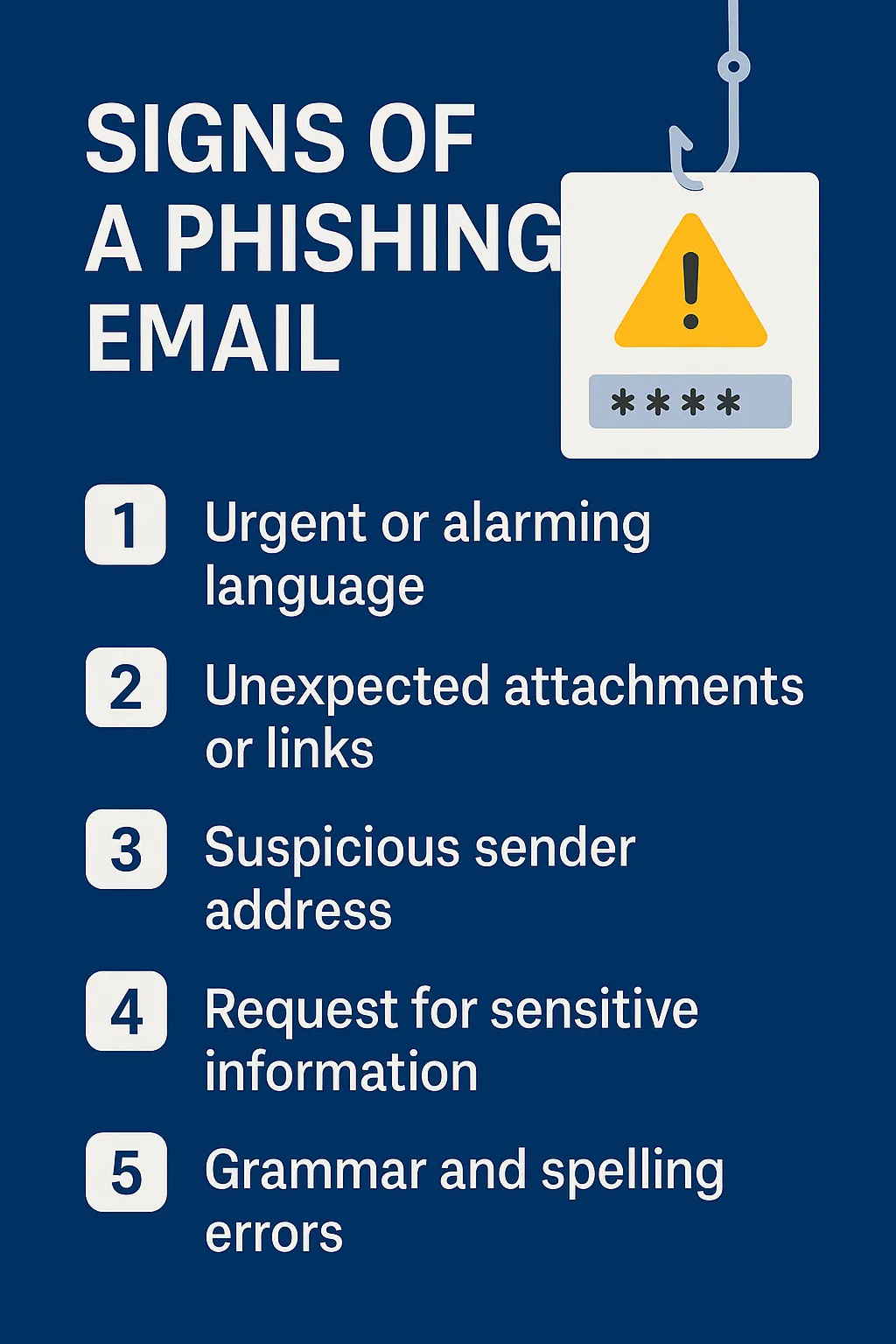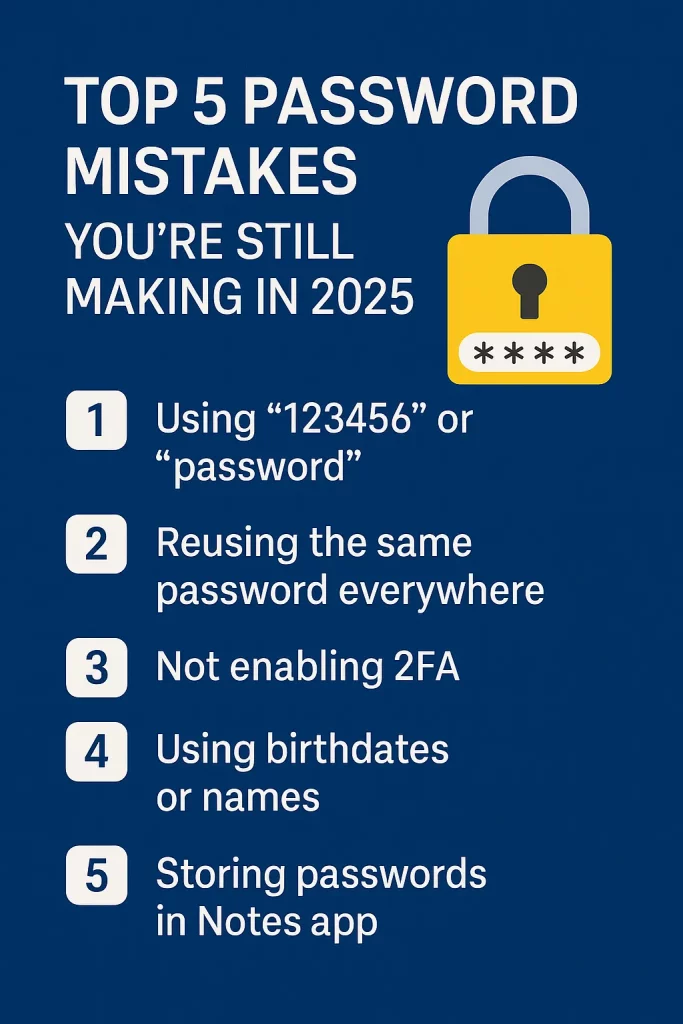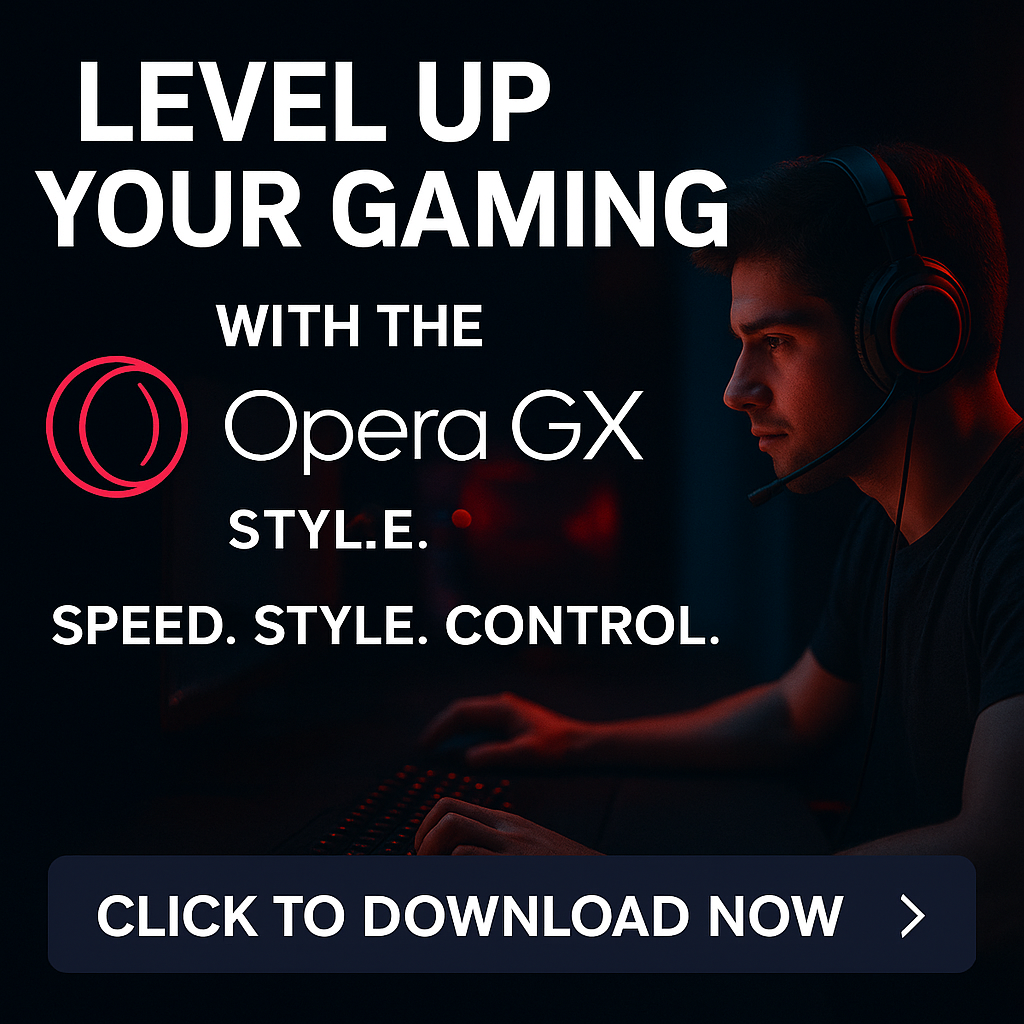How to know if your email Was hacked (and what to do about it)
Your email is more than just a communication tool it’s the digital key to your entire online identity. Think about it: most password resets, account logins, and confirmations are all routed through your inbox. If someone gains access to your email, they can easily take over your bank accounts, social media, and even your cloud storage.
Yet, many people don’t realize their email has been compromised until it’s too late. In this post, we’ll show you how to recognize the warning signs of a hacked email and the steps you need to take to secure your account fast.
5 Warning signs your email has been hacked
1️⃣ Unexpected login notifications
You receive alerts that your account was accessed from a new device or location especially one you don’t recognize.
2️⃣ Password reset emails you didn’t request
If you see password reset emails for accounts you don’t remember trying to access, it’s a major red flag that someone else is trying to take control.
3️⃣ Friends or contacts receive strange messages from you
Has someone told you they received a weird email or link from your address? That usually means your account has been hijacked and is being used to spread spam or phishing attempts.
4️⃣ You’re locked out of your email
Can’t access your own inbox anymore? If your password no longer works and your recovery options were changed, someone may have already taken over.
5️⃣ Strange activity in your sent or trash folders
Look for emails you didn’t send or changes you didn’t make. Hackers often delete traces of their activity, but not always.
How to check if your email has been compromised
Use a free tool like HaveIBeenPwned.com to see if your email address has appeared in a data breach. Just enter your email, and the site will list any known breaches involving your account.
If it appears, immediate action is required even if you haven’t noticed suspicious activity yet.
What to do if your email is hacked
Step 1: Change your password immediately
Use a strong, unique password you’ve never used before. Avoid using any personal information (names, birthdays, etc.).
Step 2: Enable two-factor authentication (2FA)
If your email provider supports 2FA, enable it right away. This adds a second layer of protection, such as a code sent to your phone.
Step 3: Check recovery options
Make sure your recovery email and phone number haven’t been changed. Remove any suspicious devices or third-party apps connected to your account.
Step 4: Notify your contacts
Let your friends or colleagues know you’ve been hacked. This can help prevent them from falling victim to phishing attacks sent from your account.
Step 5: Scan your devices
Use trusted antivirus or antimalware tools to check your computer or phone. Sometimes, malware can be the cause of unauthorized access.
Extra tips to stay safe long-term
-
Use a password manager to store and generate strong passwords.
-
Don’t click links in emails unless you’re 100% sure of the sender.
-
Regularly audit your account security settings.
-
Be cautious with public Wi-Fi always use a VPN when connecting in public spaces.
Final thoughts
Email hacks can feel overwhelming, but fast action can limit the damage. The best protection is prevention: use strong passwords, enable 2FA, and monitor your accounts regularly.
Cybersecurity is not optional ; it’s your responsibility.