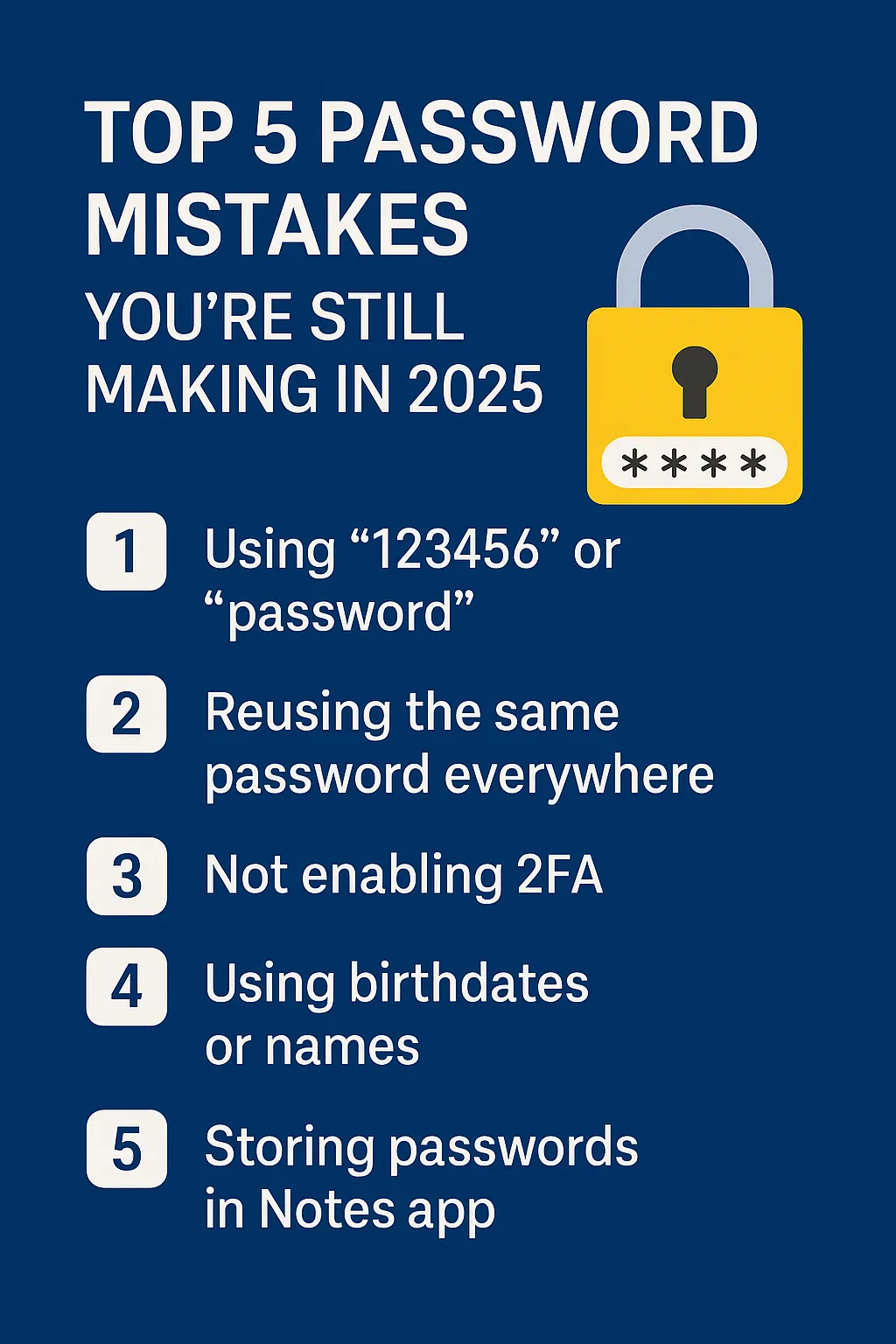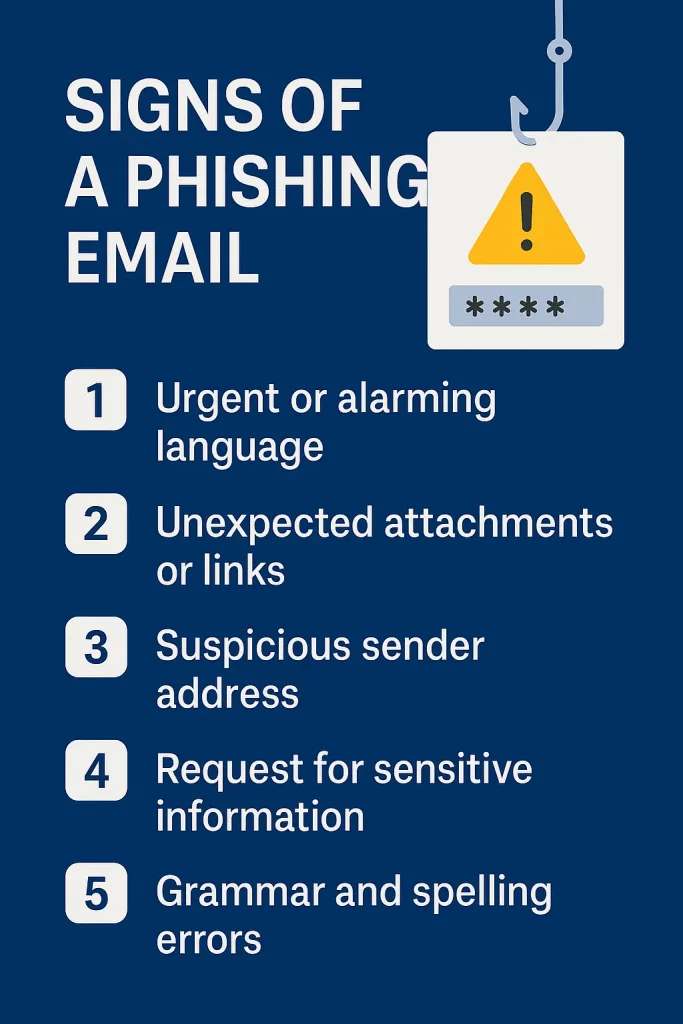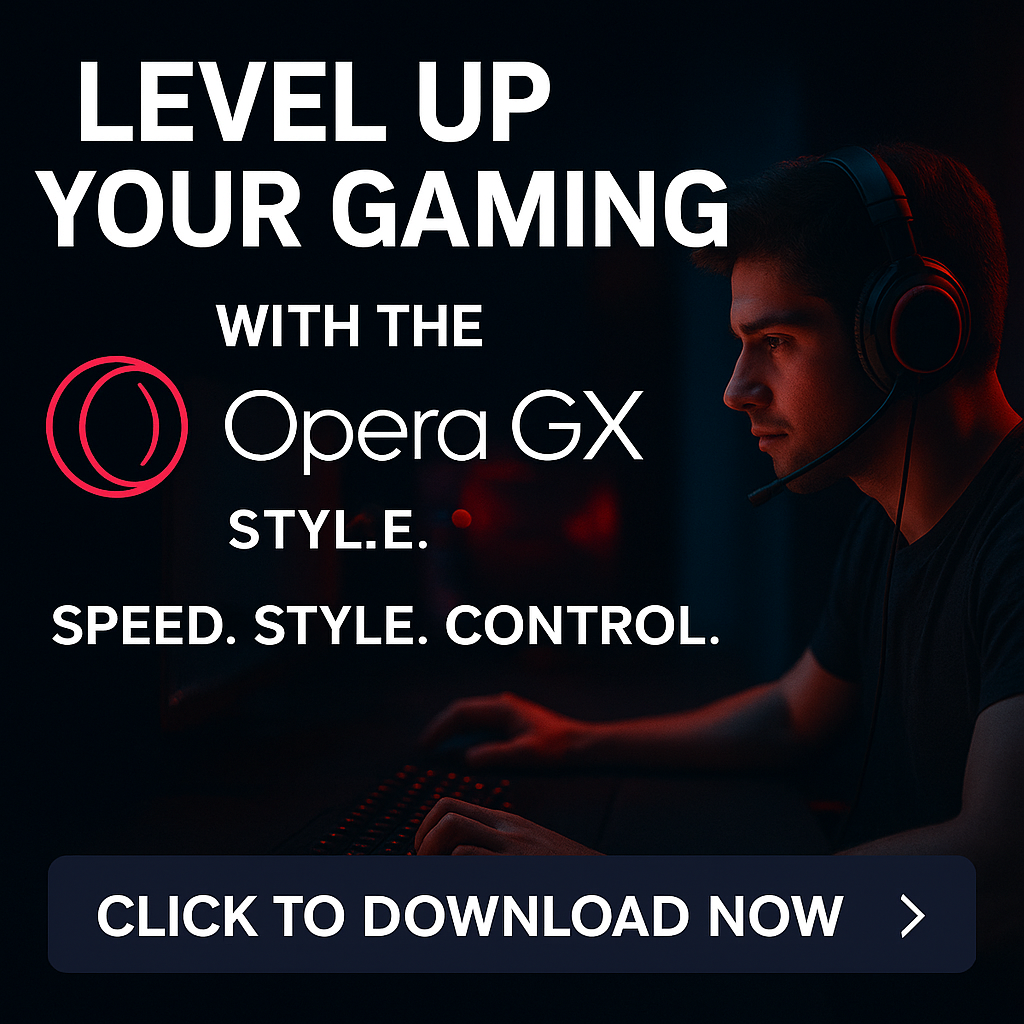Top 5 password mistakes you’re still making in 2025
Despite years of cybersecurity education and constant data breach headlines, password mistakes remain one of the most common and dangerous security gaps in 2025. As hackers use more advanced tools, weak or mismanaged passwords are still making their job too easy.
If you think your passwords are “good enough,” think again. Here are the top five password mistakes people are still making in 2025, and how to fix them before you become the next cybercrime victim.
1. Using the same password everywhere
Why it’s a problem:
If one account gets hacked, all your accounts are at risk. This is called “credential stuffing” attackers use leaked credentials from one breach to try logging into other platforms.
What to do instead:
Use a unique password for every account. Yes, it’s a hassle to remember dozens of passwords but that’s what password managers are for. These tools generate and store complex passwords securely so you don’t have to remember them all.
Pro tip: Avoid using personal info (names, birthdays, pets) in passwords they’re easy for hackers to guess using public data.
2. Sticking with short or simple passwords
Why it’s a problem:
Short passwords (under 12 characters) are vulnerable to brute force attacks. Words like “Password123” or “Qwerty!” are among the first combinations hackers try.
What to do instead:
Make your passwords long and unpredictable. The current recommendation is at least 16 characters for strong protection. Use a mix of uppercase and lowercase letters, numbers, and special characters or opt for a passphrase like:YellowDuck!Climbs_Stairs1982
Pro tip: Length matters more than complexity. A 20-character phrase is better than an 8 character mess of symbols.
3. Not enabling two-factor authentication (2FA)
Why it’s a problem:
Even a strong password can be stolen or leaked. Without 2FA, your account is only one step away from being compromised.
What to do instead:
Always enable two-factor authentication where available especially on email, banking, and social media accounts. It adds an extra layer of protection by requiring a second code sent via SMS, email, or an authenticator app.
Pro tip: Use an authenticator app (like Google Authenticator or Authy) instead of SMS when possible SMS can be intercepted through SIMs wapping attacks.
4. Reusing old or compromised passwords
Why it’s a problem:
Even if a password was strong once, if it was ever part of a data breach, it’s no longer secure. Hackers buy and sell leaked password lists every day.
What to do instead:
Use tools like HaveIBeenPwned.com to check if your email or password has been compromised. If it has, change the password immediately and never use it again.
Pro tip: Set a reminder to update your important passwords every 6–12 months, especially for sensitive accounts.
5. Saving passwords in unsafe places
Why it’s a problem:
Writing passwords in notebooks, saving them in plain text files, or storing them in your phone’s notes app puts you at risk. If someone gets access to your device, your credentials are exposed.
What to do instead:
Use a secure password manager like Bitwarden, 1Password, or LastPass (with 2FA enabled). These encrypt your passwords and make them easy to access and organize safely.
Pro tip: Never share passwords via email or text. If you must share access, use password manager sharing features or encrypted messaging apps.
Final thoughts
In 2025, cyberattacks are smarter, faster, and more frequent. But one of the easiest ways to protect yourself is still within your control: managing your passwords properly.
Strong, unique, and well-protected passwords are your first defense against identity theft, financial fraud, and data breaches. Take a few minutes today to correct these common mistakes—and stay a step ahead of the hackers.
Your digital safety starts with a single password. Make it count.